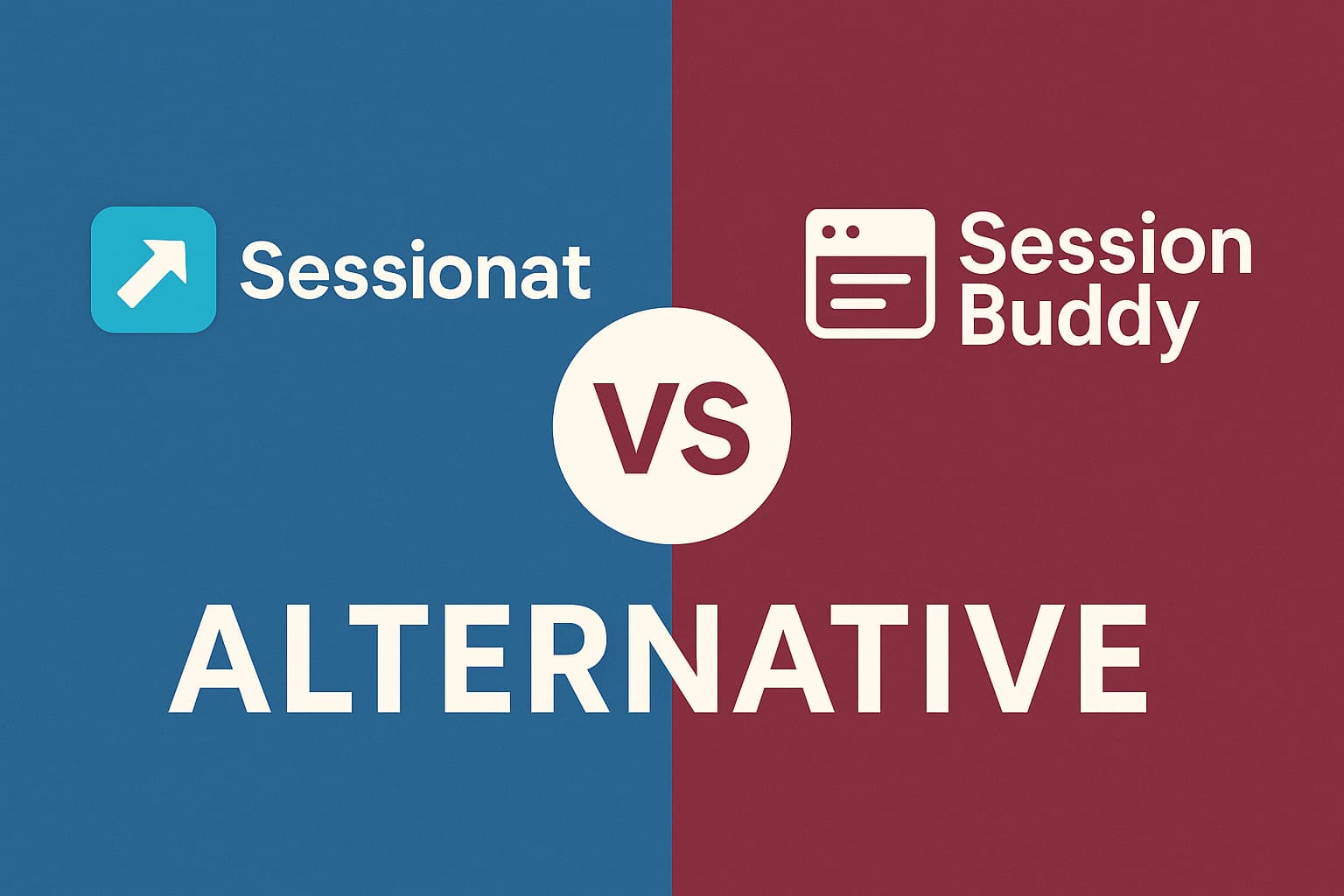Unlock Your Video's Potential: 3 Ways to Analyze YouTube Content with AI
Don't let another content opportunity slip by. Install the extension and turn every video you watch into actionable intelligence.
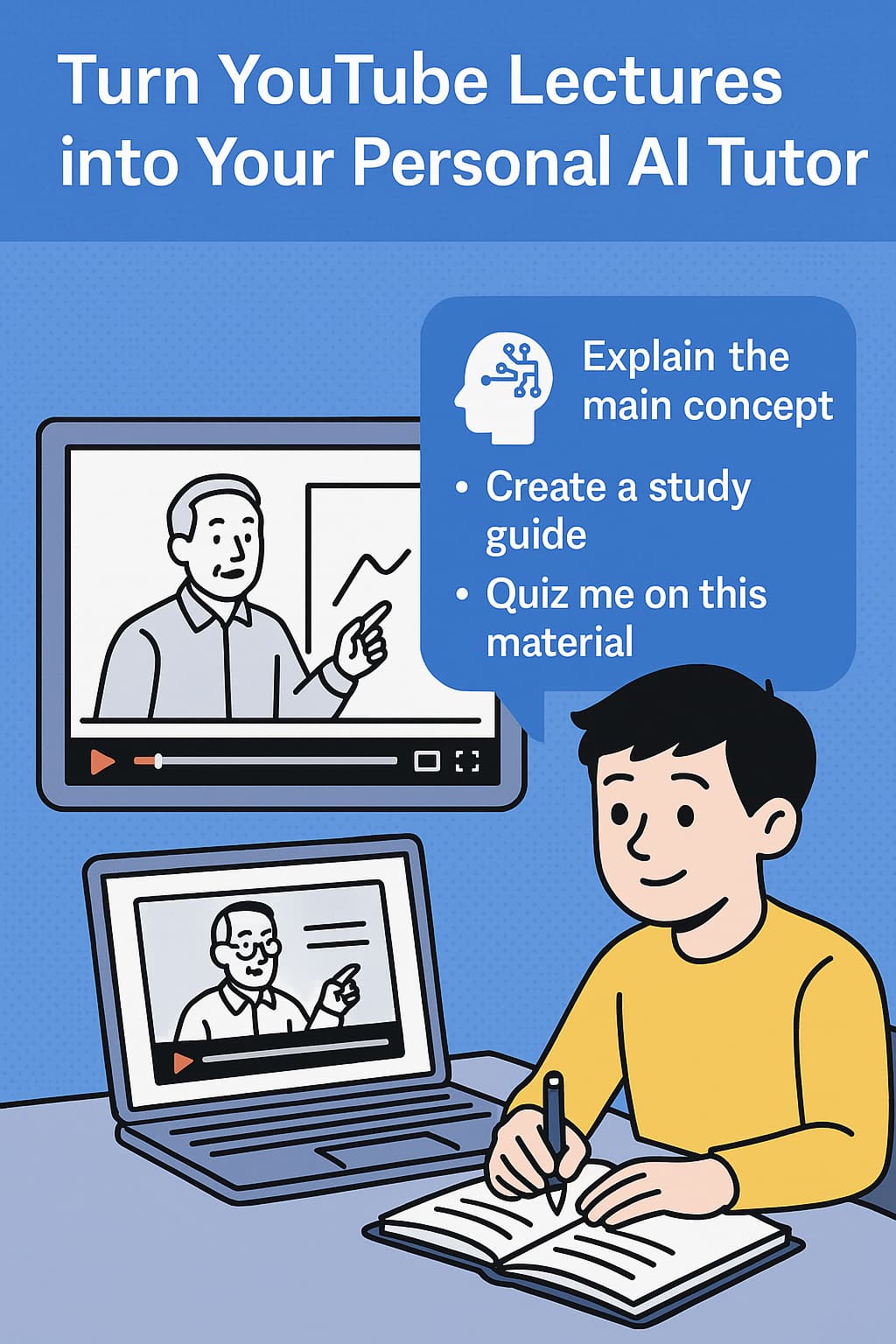
Confession time: I spent 6 hours last week manually analyzing competitor videos.
Taking notes on their hooks. Their storytelling patterns. Their CTAs. All while my own content calendar sat empty.
Sound familiar? Whether you’re a content creator, marketer, or researcher, you’re probably wasting HOURS on manual video analysis.
Time to work smarter, not harder. 💡
The Content Creator’s Dilemma
You know you should be:
- Studying successful channels in your niche
- Analyzing what makes videos go viral
- Understanding audience engagement patterns
- Repurposing long-form content
But who has time to watch hundreds of hours of content and take detailed notes?
Enter: Your Secret Weapon for Content Domination 🚀
The YouTube AI Assistant Chrome Extension isn’t just for students. It’s a power tool for anyone serious about content.
Here are 3 game-changing ways to use it:
1. Competitor Intelligence in Minutes (Not Hours)
The Old Way: Watch entire videos, pause constantly, fill up notebooks
The Smart Way:
- Let the extension capture the full transcript
- Ask the AI: “What are the main topics covered?”
- “What storytelling techniques are used?”
- “List all CTAs and their timestamps”
- “What problems does this video solve?”
Real Example: Analyzed 10 competitor videos in 30 minutes. Found 3 content gaps they weren’t addressing. Created a month of content ideas from those gaps. Views up 240%. 📈
2. Turn One Video into 10 Pieces of Content
That 45-minute podcast appearance? It’s not just one piece of content. It’s a goldmine.
Ask the AI to:
- “Extract the 5 most tweetable quotes”
- “Create an outline for a blog post”
- “What are the key takeaways for LinkedIn?”
- “Generate Instagram caption ideas”
- “Find the most emotional/powerful moments”
Content Creator Win: “I turned one long-form interview into 2 blog posts, 15 tweets, 5 LinkedIn posts, and 3 Instagram carousels. That’s a month of content from one video!” - Jake, Digital Marketer
3. Data-Driven Content Research
Stop guessing what your audience wants. Start knowing.
Use the AI to analyze patterns across multiple videos:
- “What questions keep coming up in comments?”
- “What topics generate the most engagement?”
- “What pain points are mentioned repeatedly?”
- “What solutions are people looking for?”
The Result: Content that hits different because it’s based on real data, not assumptions.
Why This Beats Every Other Tool
YouTube Analytics: Shows you numbers, not narratives
Manual Transcription: Time-consuming and expensive
Basic Summarizers: Surface-level insights only
YouTube AI Assistant: Deep, conversational analysis of actual content
Power User Tips for Content Creators
For YouTubers
Analyze your own videos: “Which parts might cause viewer drop-off?” → Improve retention
For Podcasters
“Extract all guest insights about [topic]” → Create topic-specific compilations
For Course Creators
“What questions did students ask in comments?” → Build better courses
For Marketers
“What emotional triggers were used?” → Understand persuasion techniques
For Writers
“Turn this video into a detailed article outline” → Never face blank page syndrome
Case Study: How Emma 10x’d Her Content Output
Emma runs a productivity YouTube channel. Problem? Creating quality content took forever.
Her workflow now:
- Watch top videos in her niche (with extension running)
- Analyze what works: “What hooks kept viewers engaged?”
- Find content gaps: “What questions weren’t answered?”
- Repurpose her own videos: “Create 5 Twitter threads from this”
Result: Posted daily for 90 days straight. Grew from 5K to 50K subscribers.
“I feel like I have a content strategy team in my browser” - Emma
The Hidden Goldmine Most Creators Miss
Your watched videos aren’t just entertainment. They’re:
- Market research
- Content templates
- Engagement blueprints
- Audience insights
- Collaboration opportunities
But only if you can actually ACCESS and ANALYZE that information.
Stop Grinding. Start Growing.
Every day without proper content analysis tools is a day your competition gets ahead. While you’re manually watching videos and taking notes, smart creators are using AI to:
- Spot trends before they explode
- Understand audience psychology
- Create content that resonates
- Scale their output without burning out
Install YouTube AI Assistant now and join the creators who work smarter, not harder.
Ready to Level Up Your Content Game?
The most successful creators aren’t necessarily the most talented. They’re the most strategic. They use tools that multiply their efforts.
Don’t let another content opportunity slip by. Install the extension and turn every video you watch into actionable intelligence.
Because in the content game, information is power. And you’re about to become very powerful. 🎯
More from Ibrahim Elsherbiny