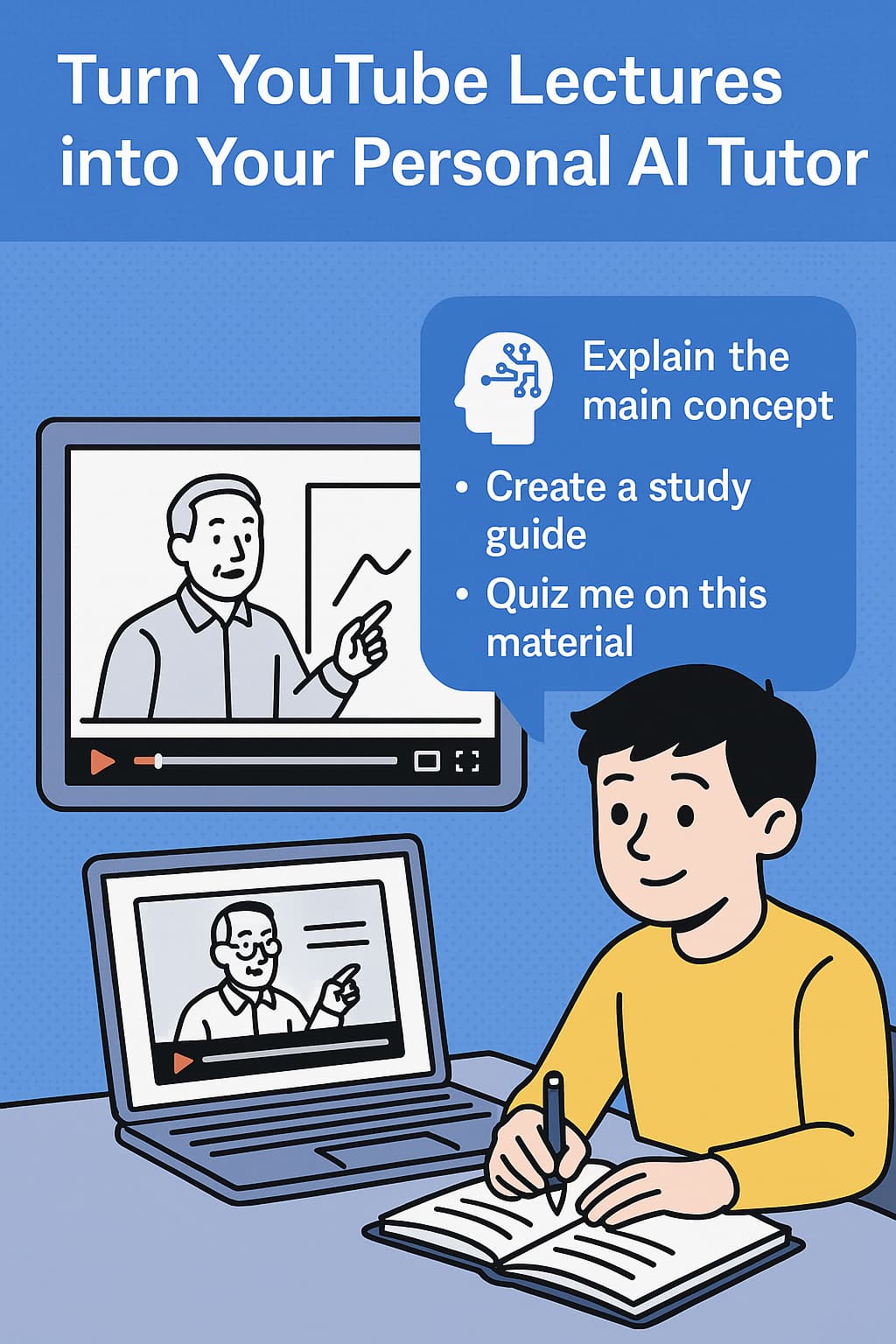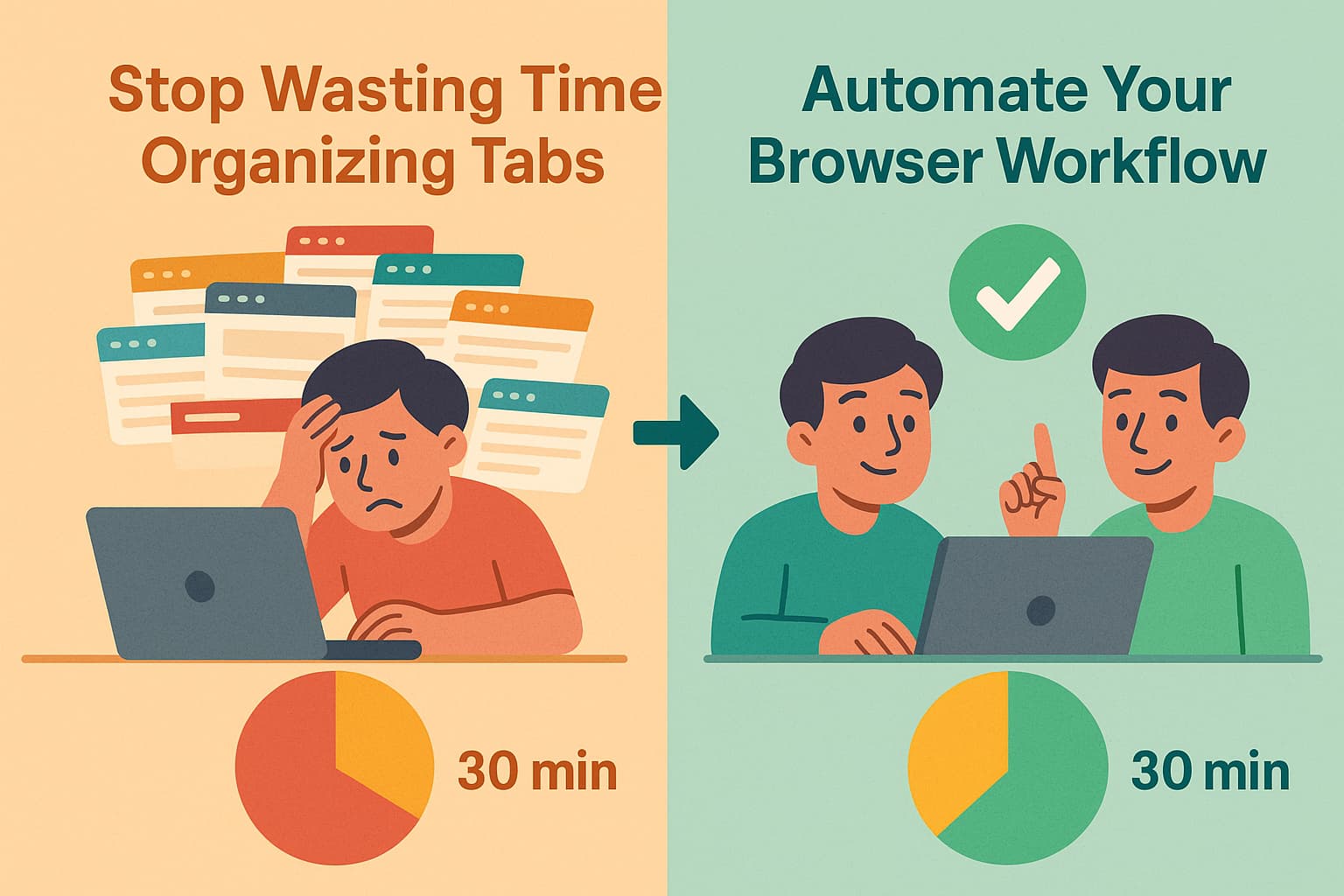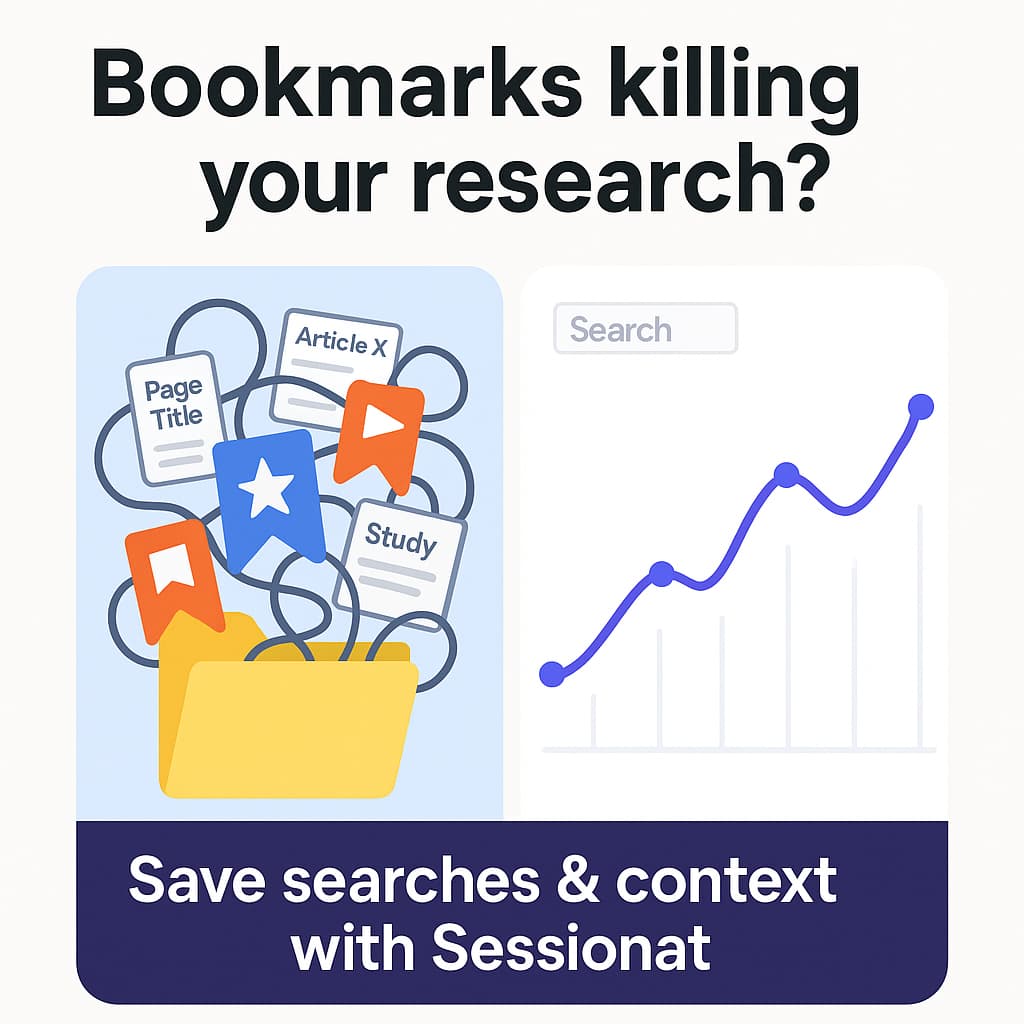Session Buddy Alternative: Why Thousands Are Switching to Sessionat
Lost your tabs in Session Buddy's v4 update? Join thousands switching to Sessionat - the reliable Chrome session manager that actually protects your data.
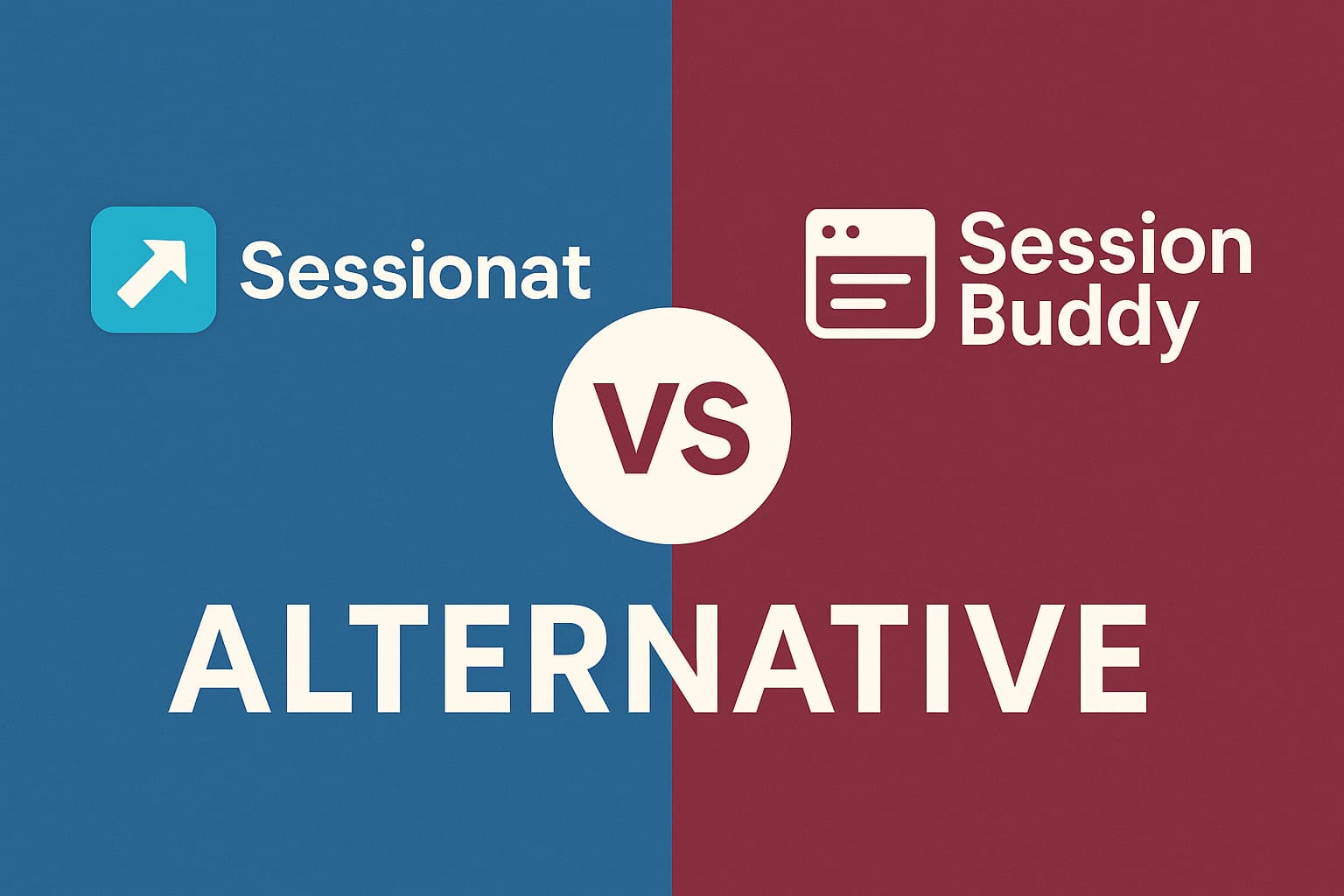
Remember that gut-wrenching moment when Session Buddy’s v4 update wiped out your years of saved research? Yeah, we do too. And we’re not alone.
If you’re one of the 900,000+ users who trusted Session Buddy with your digital life (some with over 20,000 saved tabs!), only to wake up one day to find everything gone… this post is for you.
The Session Buddy Catastrophe: What Really Happened
Let’s be real - Session Buddy was amazing. For over a decade, it was THE go-to session manager for Chrome power users. We all loved it for:
- 🔥 Bulletproof crash recovery (ironically…)
- 📁 Powerful session organization
- 🔍 Decent search functionality
- 💸 It was FREE
Then came the v4 update. And boom. 💥
Overnight, users lost YEARS of saved sessions. Reddit exploded. Support forums turned into digital graveyards of lost data. One user described it perfectly: “Feels like everything has been taken from me.”
Why Did This Happen?
Session Buddy relied on WebSQL - an outdated browser storage tech that Google killed off. The migration to new storage? Total disaster. No warning. No backup. Just… gone.
Enter Sessionat: Built for the Session Buddy Refugee
We didn’t build Sessionat to compete with Session Buddy. We built it because Session Buddy failed its most basic promise: keeping your data safe.
Here’s how we’re different:
1. Your Data is ACTUALLY Safe
Session Buddy: Local storage only = One crash away from losing everything
Sessionat: Smart auto-save + cloud backup options = Sleep peacefully at night
We use modern IndexedDB with automatic backups. No more crossing your fingers during Chrome updates.
2. The UI Doesn’t Suck
Let’s be honest - Session Buddy’s v4 interface is… rough. Users hate it. Core features vanished. Everything takes more clicks.
Sessionat’s approach:
- Clean, modern React-based UI
- Dark mode that doesn’t hurt your eyes
- One-click actions (remember those?)
- Grid AND list views - your choice
3. Auto-Save That Actually Works (With 4 Intelligent Modes!)
Session Buddy users lived in fear. “Did I save my session? When did it last auto-save?”
Sessionat’s Smart Auto-Save System:
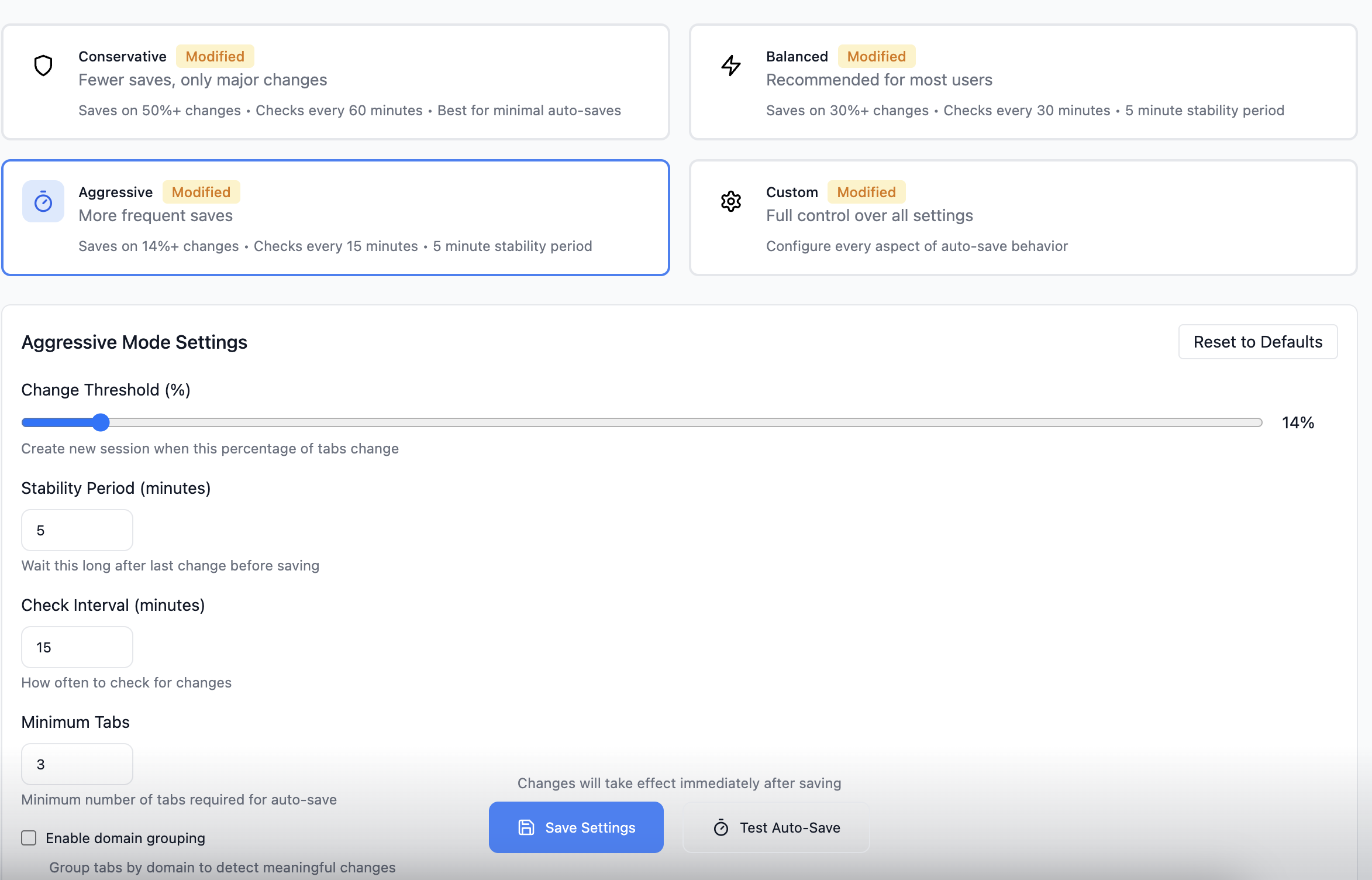
We don’t just auto-save. We auto-save INTELLIGENTLY with 4 modes:
🛡️ Conservative Mode: For minimal interruption
- Saves only on 50%+ tab changes
- Checks every 60 minutes
- Perfect if you hate frequent saves
⚖️ Balanced Mode (Recommended): Best of both worlds
- Saves on 30%+ changes
- Checks every 30 minutes
- 5-minute stability period (no saves while actively browsing)
⚡ Aggressive Mode: Never lose anything
- Saves on just 14%+ changes
- Checks every 15 minutes
- For the ultra-paranoid (we get it)
🎛️ Custom Mode: You’re the boss
- Set your own thresholds
- Control check intervals
- Fine-tune everything
Plus Smart Features Session Buddy Never Had:
- Domain Grouping: Detects MEANINGFUL changes (not just tab count)
- Tab Age Weighting: Older tabs = more important
- Ignored Domains: Facebook/Gmail won’t trigger saves
- Stability Period: Won’t save while you’re actively working
- Visual Indicators: Always know when it last saved
Ignored Domains - Because Not All Tabs Are Equal:
We automatically ignore time-wasting sites that shouldn’t trigger saves:
- Social media (Facebook, Twitter, Instagram)
- Email (Gmail, Outlook)
- Login pages
- YouTube rabbit holes
You can customize this list. Because YOUR workflow matters.
4. Features Session Buddy Users Actually Asked For
We lurked in those Reddit threads. We saw what you wanted:
✅ Powerful Search - Search by URL content, not just titles
✅ Hierarchical Organization - Folders within folders (finally!)
✅ Native Tab Groups Support - Works WITH Chrome, not against it
✅ Export That Works - JSON, CSV, HTML - your data, your way
✅ AI-Powered Features - Smart categorization, semantic search (coming soon!)
Quick Auto-Save Mode Comparison
| Mode | Change Threshold | Check Interval | Best For |
|——|—————–|––––––––|–––––|
| Conservative | 50% | 60 min | Minimal interruption, major changes only |
| Balanced | 30% | 30 min | Most users (recommended) |
| Aggressive | 14% | 15 min | Never lose anything |
| Custom | You decide | You decide | Power users |
All modes include:
- 5-minute stability period (no saves while browsing)
- Domain grouping for smart detection
- Tab age weighting
- Customizable ignored domains
- Visual save indicators
- Smart Notifications:
- Silent for 1-2 tab changes
- Toast notification for 3-5 tabs
- Confirmation prompt for major changes (5+ tabs)
Session Buddy never gave you this level of control. We do.
Real Talk: The Pricing (Spoiler: It’s 100% FREE)
Session Buddy was free because it had no infrastructure. No servers = no costs = no reliability.
Sessionat is DIFFERENT:
- 100% FREE FOREVER: Unlimited sessions, auto-save, cloud sync, ALL core features
- Optional AI Features: Pay only if you want AI superpowers (credit-based)
- Free 100 Credits: Sign up free, get 100 AI credits to try it out
- Universal Credits: Your credits work across ALL our extensions
That’s right - the entire Session Buddy replacement is FREE. No tricks. No “premium only” features.
Wait, So What’s the AI Thing?
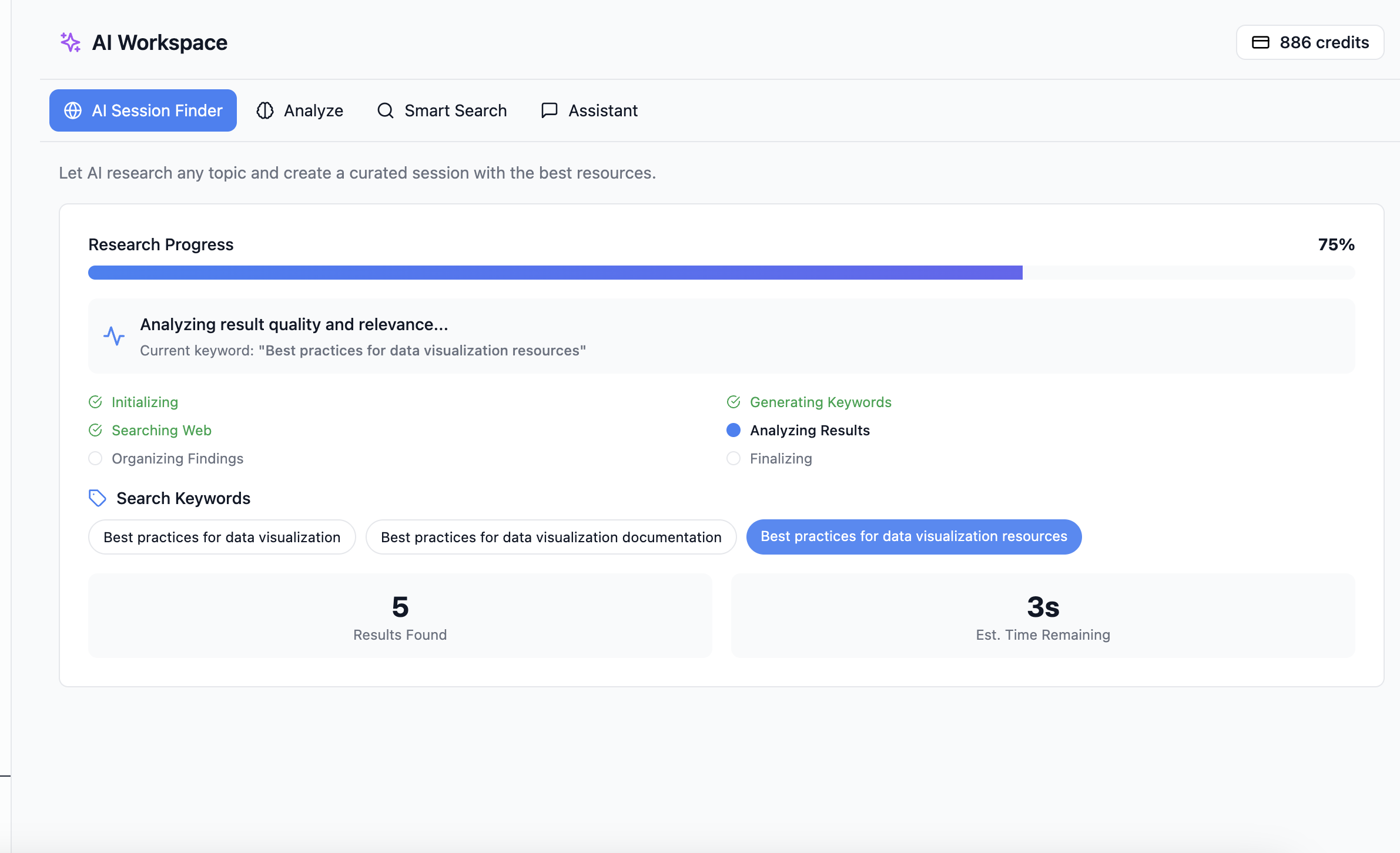
The optional AI Workspace is like having Perplexity built into your session manager:
🤖 Chat with Your Sessions: “Find that React tutorial I saved last month”
🔍 AI Research Mode: Enter any topic, AI searches and analyzes 100s of pages
📊 Smart Analysis: AI reads all links and finds the 3-5 that ACTUALLY answer your question
🏷️ Auto-Categorization: AI organizes your research automatically
Example: Instead of spending 2 hours googling “how to build a Chrome extension” across 10 searches and reading 50 useless blogs… Sessionat AI does it in 30 seconds and gives you the 3 best resources.
Check sessionat.com/pricing for AI credit pricing. But remember - all core features are 100% FREE.
What Session Buddy Users Are Saying About Sessionat
“After losing 3 years of research in the v4 update, I’ll never trust SB again. Sessionat’s auto-save gives me peace of mind.” - Former 5-year Session Buddy user
“The UI is what Session Buddy v4 SHOULD have been. Clean, fast, and nothing is hidden in weird menus.” - Web Developer
“I was skeptical about paying, but after losing data twice with free extensions… worth every penny.” - PhD Researcher
Making the Switch is Easy
- Install Sessionat from the Chrome Web Store
- Import your Session Buddy data (if you still have it - we support direct import!)
- Set up auto-save (takes 30 seconds)
- Sleep better knowing your tabs are actually safe
Migration Tools We Offer:
- Direct Session Buddy import
- Bulk import from JSON/CSV
- Automatic organization of imported sessions
- Deduplication of tabs
The Bottom Line
Look, we respect what Session Buddy was. It pioneered Chrome session management. But when an extension’s biggest feature becomes “might delete all your data without warning”… it’s time to move on.
Sessionat isn’t just a Session Buddy alternative. It’s what Session Buddy should have evolved into:
- Reliable (no more data loss anxiety)
- Modern (UI from this decade)
- 100% FREE (core features cost nothing)
- AI-Powered (optional features that feel like magic)
The best part? You lose nothing by trying it. It’s FREE. Forever.
Ready to Protect Your Digital Research?
Join thousands of former Session Buddy users who’ve already made the switch.
P.S. - We automatically save this blog post to your Sessionat. Because we practice what we preach. 😉
FAQ for Former Session Buddy Users:
Q: Can I import my Session Buddy data?
A: Yes! We have a direct importer. If you exported before the disaster, we can help.
Q: Is the free version really unlimited?
A: Yes. No sneaky limits on sessions or tabs. AI features are optional credits.
Q: What if I hate subscriptions?
A: Core features are FREE forever. AI credits are pay-as-you-go, no subscription needed.
Q: How reliable is the auto-save?
A: It’s saved users from 100+ browser crashes and counting. We’re obsessed with reliability.
Q: What exactly are these AI features?
A: Think ChatGPT + Perplexity for your tabs. Chat with sessions, instant research, smart analysis. Try with 100 free credits!
Still have questions? Tweet us @Sessionatx or email [email protected]
More from Ibrahim Elsherbiny