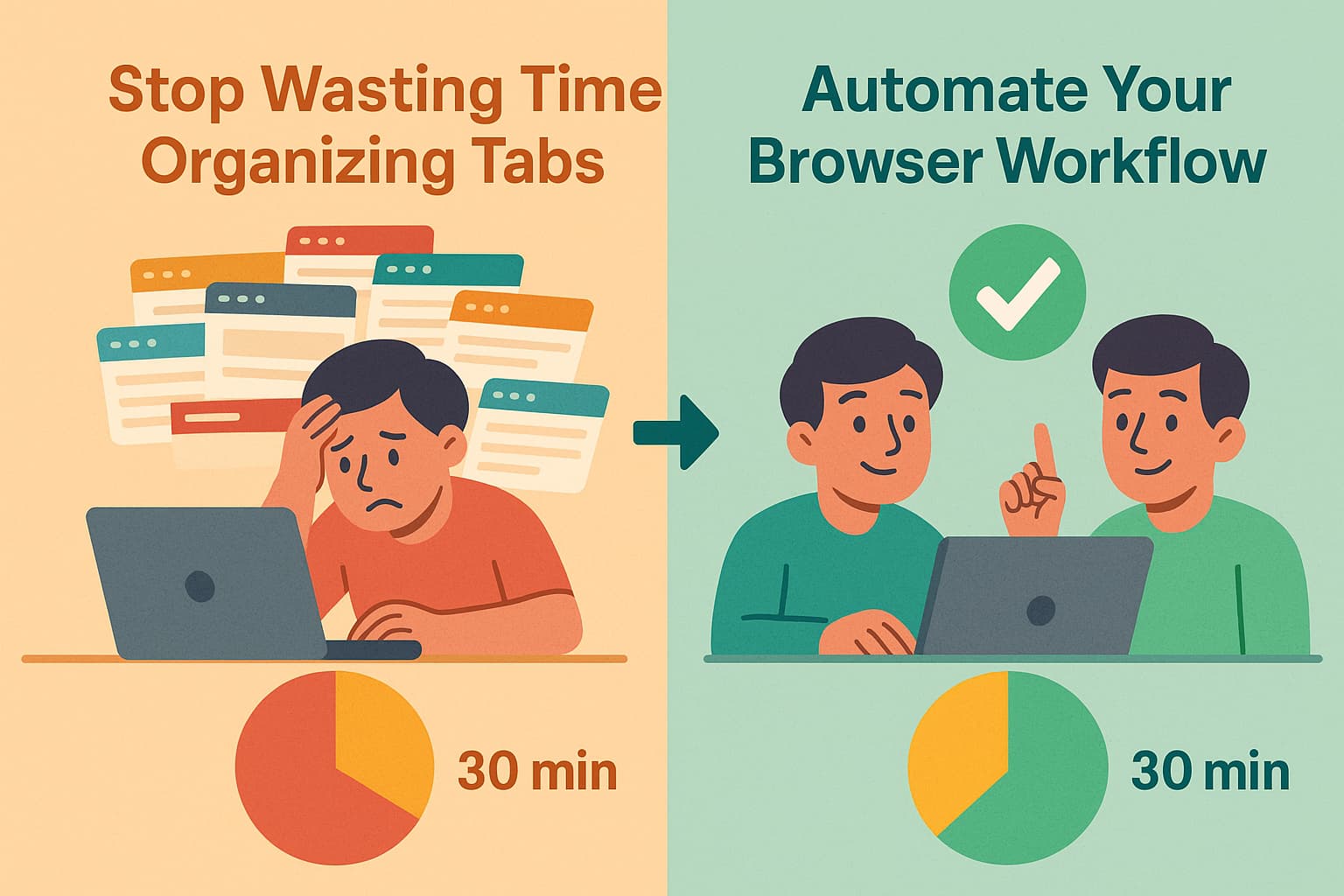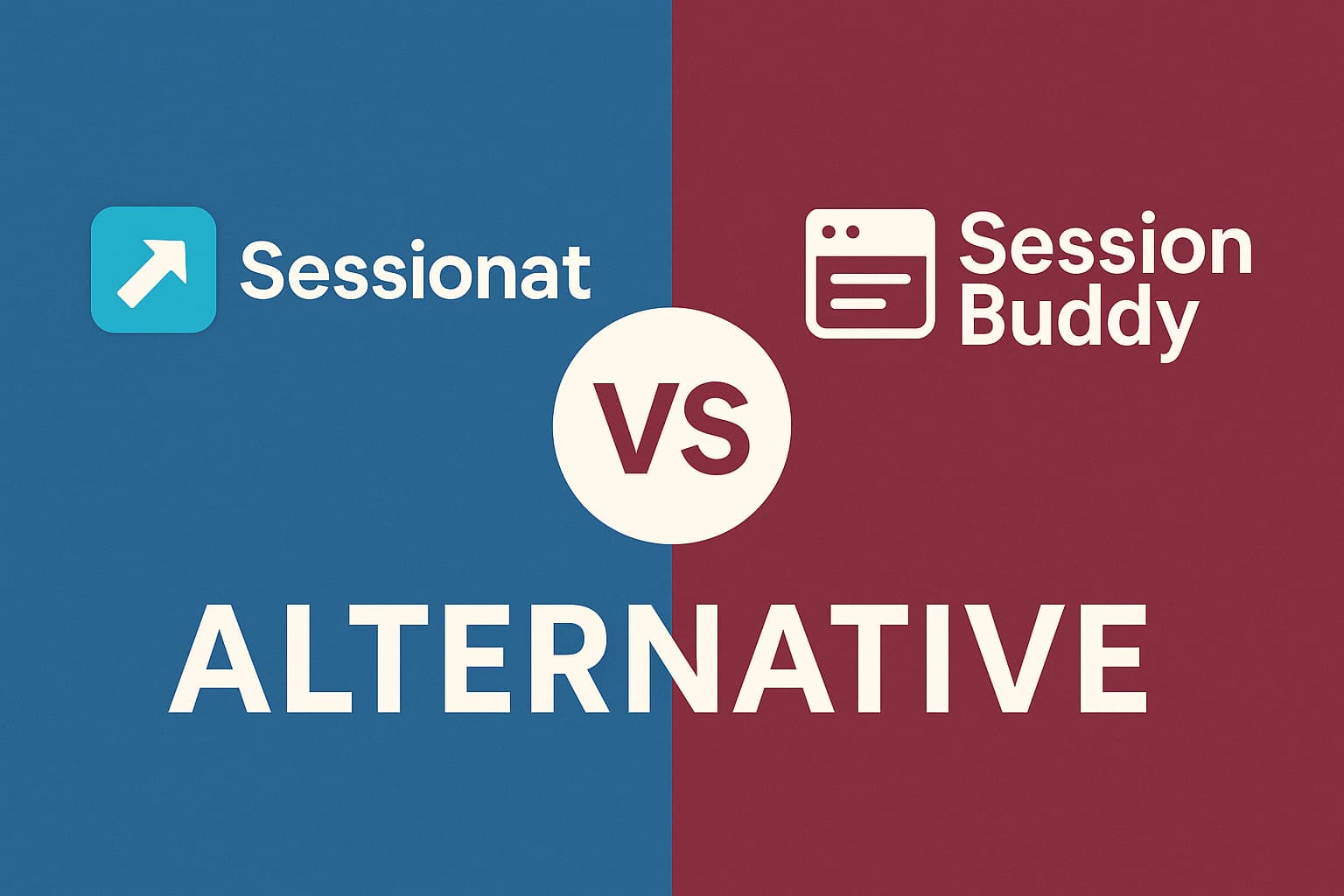Your Bookmarks Are Useless for Research. Here's a Better Way to Save What You Find.
Can we have an honest conversation about bookmarks? You know that folder called 'Research' with 500+ links you haven't opened in months? Here's the truth bomb: Bookmarks are where good research goes to die
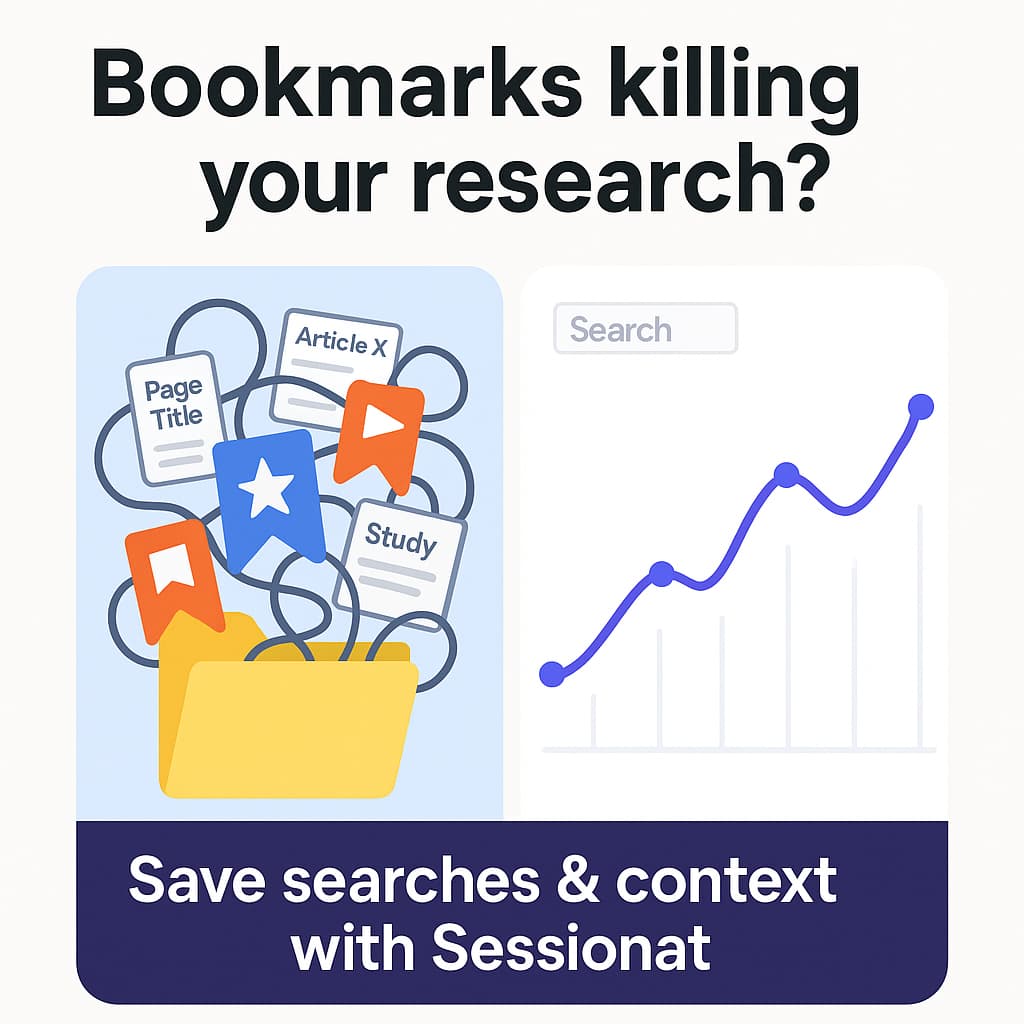
Can we have an honest conversation about bookmarks? 📚
You know that folder called “Research” with 500+ links you haven’t opened in months? Or maybe yours is called “Read Later” (spoiler: you never do).
Here’s the truth bomb: Bookmarks are where good research goes to die.
Why Your Current System Is Failing You
Picture this: You’re deep in research mode. 20 tabs open, you’re in the zone, connecting dots like a detective. You bookmark everything thinking “I’ll definitely need this later!”
Fast forward two weeks. You open your bookmarks and see:
- “Understanding Quantum…” (Understanding quantum WHAT?!)
- “Page Title” (Super helpful, thanks)
- “403 Forbidden” (Great, it’s dead)
- A bunch of links with zero context
You have no idea why you saved them, what search led you there, or how they connect. It’s like finding a note in your handwriting that says “Remember the thing!”
The Missing Piece: Context Is Everything
Here’s what actually happens during research:
- You Google “machine learning basics”
- Open 10 tabs from the results
- Each tab leads to more tabs
- You’re building a knowledge web
But bookmarks? They only save the final destination, not the journey. It’s like taking a photo of where you ended up without recording how you got there.
Enter the Game-Changer: Search History That Actually Makes Sense
What if I told you there’s a way to save not just the tabs, but the entire context of your research?
Sessionat does something brilliant – it saves your Google searches along with the results you clicked. 🤯
So instead of:
❌ Random bookmark: “Neural Networks - Page 47”
You get:
✅ Search: “how do neural networks learn”
✅ Results you found useful
✅ The exact tabs you had open
✅ All organized in one session
Real-Life Research Scenarios Where This Saves Your Sanity
Scenario 1: The Thesis Writer 📝
Instead of 1,000 bookmarks scattered across folders, you have sessions like:
- “Chapter 3 - Climate change impacts - March 15”
- “Statistical methods research - Prof Johnson’s recommendations”
- “Counter arguments - peer reviewed only”
Each session contains the searches, the sources, and the connections.
Scenario 2: The Comparison Shopper 🛍️
- “Best laptops under $1000 - Black Friday research”
- “Reviews compared - Dell vs Lenovo”
- “Student discount sites that actually work”
Six months later, when your friend asks for laptop advice, you’ve got everything.
Scenario 3: The DIY Enthusiast 🔨
- “Kitchen renovation - subway tile installation”
- “Plumbing fixes - under sink disaster”
- “YouTube tutorials that didn’t suck”
Complete with the search terms that found the good stuff.
The “Aha!” Moment You’ll Have
The first time you open a month-old session and see:
- Your original search query
- Why you clicked each link
- The complete context of your research
You’ll wonder how you ever lived without it. It’s like having a time machine for your brain.
But Wait, There’s More (I Know, I Know)
Beyond the search tracking, Sessionat lets you:
- Name sessions meaningfully (goodbye “Untitled_17”)
- Search within your saves (with actual AI, not just keywords)
- Auto-save your work (because manually saving is so 2010)
- Keep the tab relationships (which tab led to which)
Ready to Research Like a Pro?
Look, I get it. Changing your workflow is annoying. But you know what’s more annoying? Losing hours of research because your bookmarks are a hot mess.
If you’re tired of:
- 😤 Bookmarks with zero context
- 😤 Lost research threads
- 😤 “I know I saved it somewhere…”
- 😤 Starting research from scratch
Then maybe it’s time for something better.
Your future researching self will thank you. Mine certainly does.
🎯 Power User Move: Use Sessionat’s AI search to find sessions by concept, not just keywords. “Find my sessions about statistical analysis” will surface all relevant research, even if you didn’t use those exact words in the session name.
Stop letting your research disappear into the bookmark void. Start building a searchable, contextual knowledge base that actually helps you work smarter.
More from Ibrahim Elsherbiny