Stop Wasting 30 Minutes a Day Organizing Tabs. Automate Your Browser Workflow.
You're literally burning 30 minutes a day just managing your browser. That's 2.5 hours a week. 10 hours a month. That's an entire work week per year just playing tab Tetris.
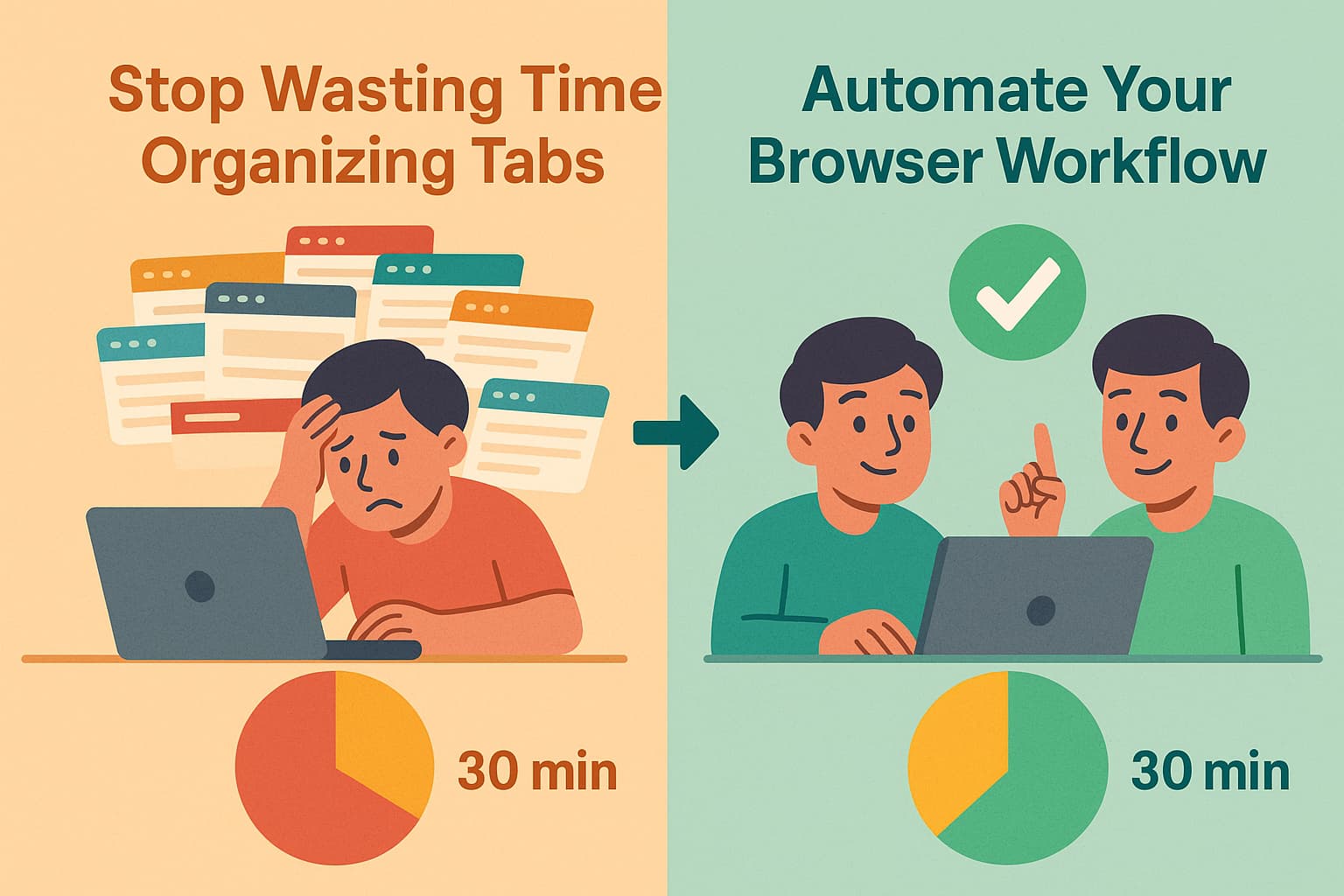
Let me paint you a picture of your morning routine (bet I nail it):
Open laptop
Launch browser
Spend 10 minutes reopening yesterday's tabs
Get distracted by that article you "meant to read"
Open 15 new tabs while looking for that ONE important link
Realize you have duplicates of everything
Spend another 10 minutes closing and organizing
Finally start actual work (already exhausted)
Sound familiar? You're literally burning 30 minutes a day just managing your browser. That's 2.5 hours a week. 10 hours a month.
That's an entire work week per year just playing tab Tetris.
The Hidden Time Sucks You Don't Even Notice
The Morning Tab Restoration Dance: 5-10 minutes
Opening Chrome
Trying to remember what you were working on
Manually reopening project tabs
The Duplicate Tab Hunt: 5 minutes (multiple times daily)
"Wait, do I already have Gmail open?"
"Which of these 5 YouTube tabs is the tutorial?"
The Context Switch Shuffle: 10-15 minutes
Closing personal tabs to focus on work
Switching between projects
Why Manual Tab Management Is Killing Your Productivity
Your brain isn't meant to be a bookmark manager. Every decision about tabs uses mental energy you should be spending on actual work.
It's called decision fatigue, and it's real.
Enter the Age of Automated Browser Intelligence
What if your browser could manage itself? That's exactly what Sessionat's Smart Auto-Save does.
It Knows When You're Done
Notices when you've stopped actively using a set of tabs
Automatically saves them as a session
Closes them to free up memory
It Learns Your Workflow
Morning news routine? Saved as "Daily News Check"
Project research spiral? "Project X Research - Tuesday"
It Prevents Disasters
Browser about to crash? Auto-saved
Accidentally close everything? One-click restore
The Math That'll Convince You
Let's be conservative and say you save just 20 minutes a day:
Daily: 20 minutes (Take an actual lunch break)
Weekly: 2.3 hours (Watch a movie with family)
Monthly: 10 hours (Learn a new skill)
Yearly: 122 hours (Take a 3-week vacation)
Stop Managing. Start Working.
If you're ready to:
Reclaim your mornings
Save mental energy for real work
Stop wasting time on tab Tetris
Then it's time to automate this mess.
Set it up once. Save 30 minutes every day forever.